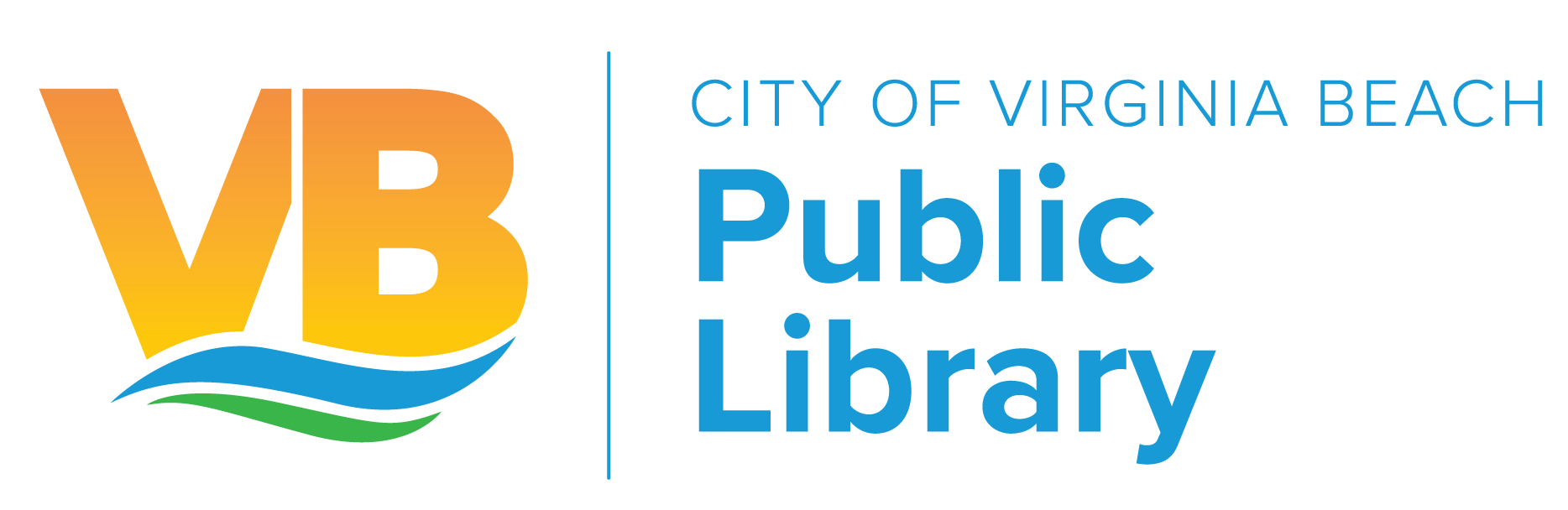Program Type:
Computers & TechnologyAge Group:
18+ years
Please note you are looking at an event that has already happened.
Program Description
Details
Learn how to convert text into an SVG file with Photopea, a free browser-based photo editing software. SVG is short for scalable vector graphic. This type of graphic can be scaled up and down without losing its resolution. SVG files can be used in several creative ways including importing them into die cutting software like Cricut Design Space and Silhouette Studio Designer Edition or Tinkercad, a free, browser-based 3D modeling program. Adults. Registration required.